Using the Cardinal One-on-One Meeting Template
Published August 17, 2023
If you've been in management for any amount of time, you've probably heard of a one-on-one meeting. One-on-ones are meetings between a manager and a person reporting to them. If you think you know a definition beyond that it's probably specific to your company because one-on-ones are different on almost every team.
Let's look at how successful one-on-one meetings work and how the Cardinal One-on-One template can help you with them.
Motivations for One-on-One Meetings
One-on-ones are about giving each member of your team an individualized space to share and receive feedback, and to make clear that managers support their team members.
Why does this matter? The research shows that "autonomy, competence, and relatedness are about 4.6 times more important for meaningfulness at work than compensation, benefits, career advancement, job insecurity, and working hours." (Nikolova and Cnossen, 2020). One-on-ones help reinforce autonomy and competence by giving team members space to hear how well they're performing and reinforce their performance. And there is nothing more beneficial to helping a team member feel connected to the team than giving them one-on-one time with their manager.
Elements of Successful One-on-One Meetings
The rule of thumb is that one-on-ones should be scheduled, focused, and personal, and the research bears this out.
Scheduled
When work is busy, things that aren't on your calendar probably aren't going to happen. Because of that, it's important to get a one-on-one with every person that reports to you on your calendar.
The frequency is up to you, but I highly recommend weekly. Work and more importantly emotions about work change fast, and it's important to check in constantly.
Focused
Stay focused during your one-on-one. Stay focused on what's happening, and stay focused on the person you're talking to. It defeats the purpose of the one-on-one if team members think you're Slacking with others and juggling multiple things.
One trick I've learned is to use a notebook rather than a computer for notes during a one-on-one. You can't multi-task in a notebook, so it lets you jot down notes without looking like you're multitasking. It's also quieter than typing. When the meeting's done summarize what you wrote in Cardinal!
Personal
If one-on-ones are about improving relatedness, or how someone feels connected to the work and the people, then it's important to make sure one-on-ones are personal. This does not mean that one-on-ones aren't about work.
I've read numerous articles claiming that one-on-ones shouldn't focus on work, but instead focus on the person. I can imagine a situation where maybe that's true, but I think when someone is excited about the work paired with the fact that the relationship maybe wouldn't even exist without the work, it's silly to try to isolate personal and work. They're intertwined.
Instead, making a one-on-one personal is about using the one-on-one to give the team member what they need. If one week it's clear the person needs to vent, let them vent. If it's clear that they need to talk about a project, let them talk about the project.
Don't be afraid, though, to give them what they need from a managerial side. One-on-ones are a great time to share feedback and clarify situations. Almost everyone has experienced some sort of surprising feedback given seemingly out of the blue. Small bits of feedback, given on a weekly cadence, are more likely to shape the team and are less likely to surprise anyone.
Setting Up the One-on-One Template
If you're convinced that one-on-ones are important, it's time to set up the template in Cardinal. Why use a template in Cardinal to run your one-on-ones? They help you stay organized and look back at your notes over time.
The actual mechanics of setting up the one-on-one template are pretty straightforward. Cardinal includes a one-on-one meeting template in the template library:
- Click on Templates in the left sidebar of Cardinal
- Click on New Template in the top right corner of the Templates page.
- Click on Explore all templates in the Create a Template modal.
- Click on the One-on-One Meeting template.
- Click on Use this template and choose a name or accept the default.
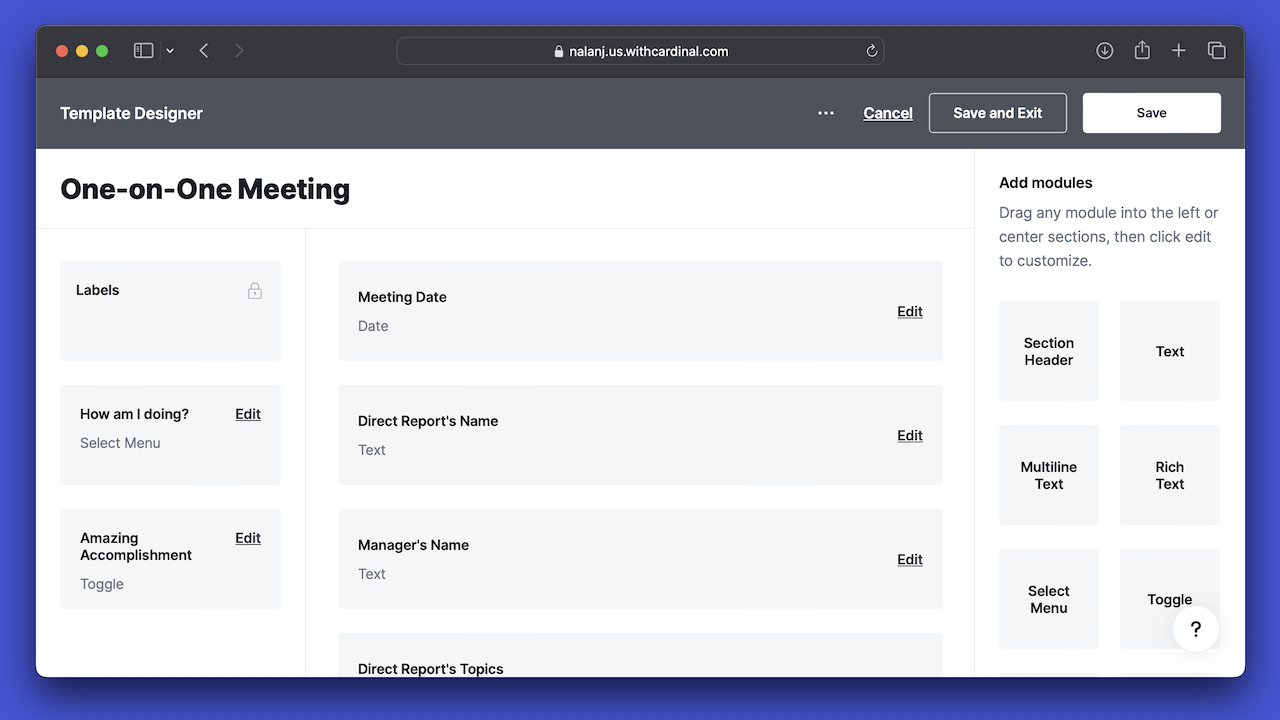
Once you create the template, you'll be presented with the template design. Feel free to update it however you want! Have extra fields you want to make sure you collect every week? Add them.
Using the One-on-One Template
Before your one-on-one meeting, create a new One-on-One Meeting card and fill in as much as you possibly can. Be sure to set the permissions to Only invitees can view so that only you and your team member can view it. We recommend setting the title for the card to your Direct Report's name.
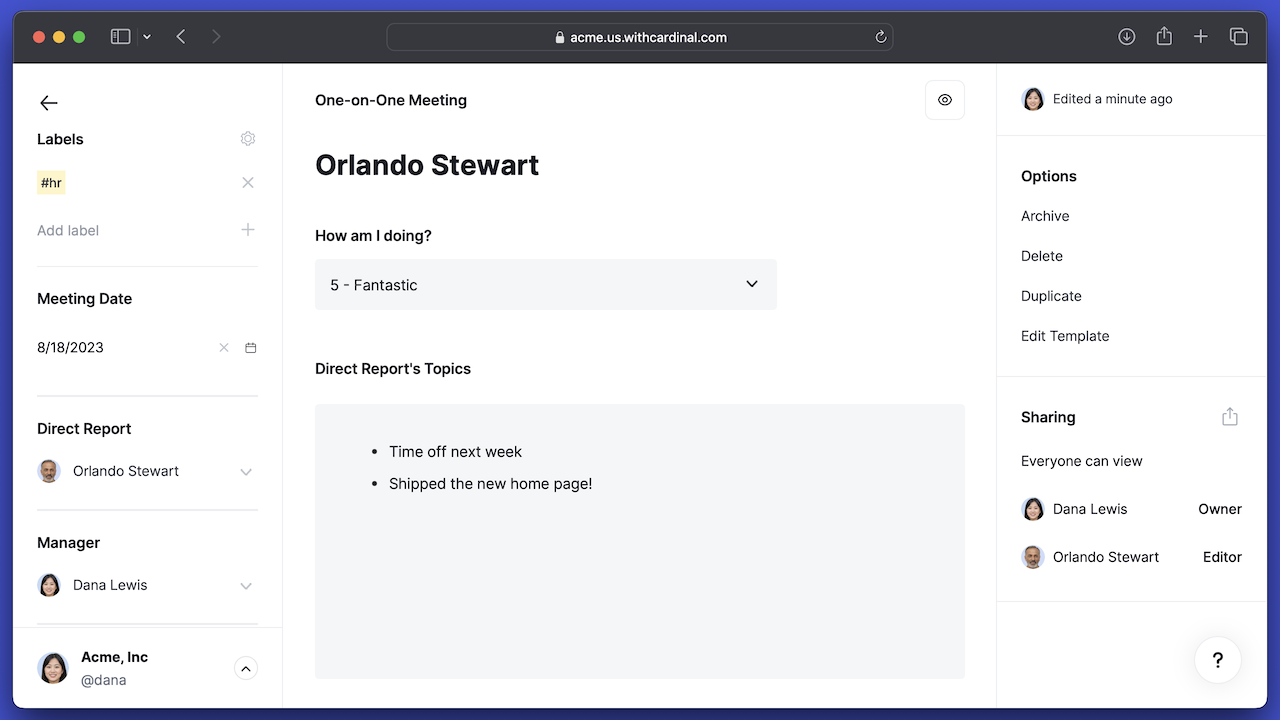
Share the card with your team member well before the meeting, so that they can fill in the Direct Report's Topics field on their own. That gives them a chance to prepare ahead of time.
As mentioned before, don't fill in the card during the meeting. Take notes instead, and stay focused on the discussion. You can fill it in when you're finished.
Searching
The One-on-One Meeting template opens up all sorts of options around searching for past one-on-one notes for all team members.
- Filter a search to all one-on-one meetings to open up the list of all of your one-on-one meeting notes.
- Filter one-on-one meeting notes by meeting date to find all meeting notes around a particular date range.
- Filter meeting notes to a particular Direct Report to see their notes through time.
- Search for meeting notes that have Amazing Accomplishment toggled to look back at amazing accomplishments.
- Filter by the How am I doing? field to see situations where team members are feeling positive and negative about their work.
Hopefully, you agree - one-on-one meetings are important. You value your team members, and it's important to show them with clearly defined individual time. Our one-on-one template can help you plan that time more effectively, review one-on-ones over time, and ensure that your team is making the most of those meetings.
Sign up for our monthly newsletter.