Documenting Plants with a 3D Printer, NFC, and Cardinal
Published August 9, 2023
Update: Like what you see here? We just launched this idea into a full-fledged product, called Leafy. Learn more at withleafy.com or buy stakes.
My friend Phil Yanov recently handed me a clear plastic card with some sort of antenna in it, explained it was a programmable NFC card, and said he wanted to see what I could come up with for it. I didn't even know these existed prior to Phil handing me the card, but I accepted the challenge and started noodling on ideas.
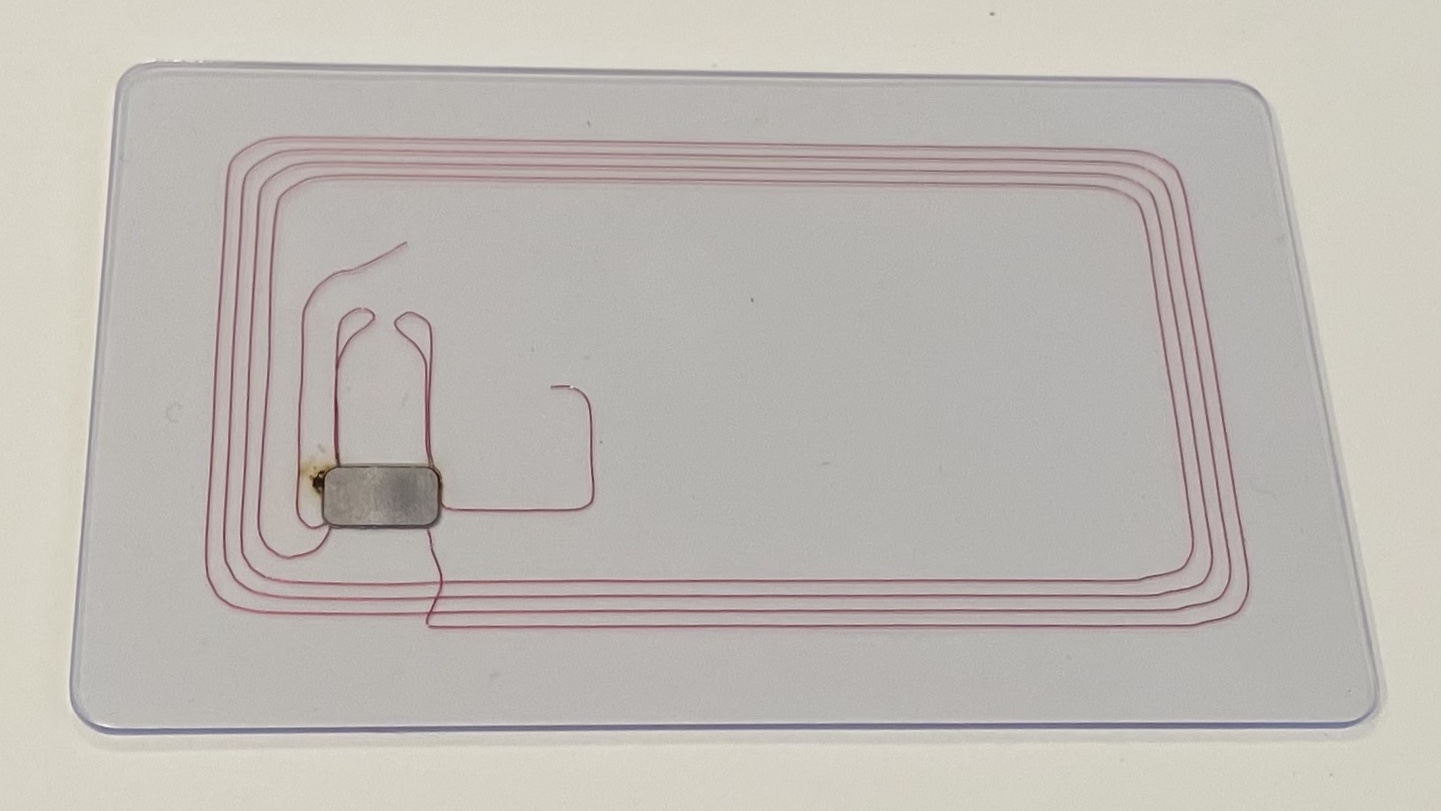
The Idea
I'm an avid gardener. Our yard is full of different plants and I'm constantly trying to discover new plants, especially native ones, and add them to our landscape. I also have an awful memory, so I'm constantly trying to remember what a plant is and failing.
A while back I started purchasing plant markers. They're black metal signs that I can write on with a wax pencil to note what a plant is. You can see in the picture below some of the downsides to that, though. My handwriting is awful. Also, there's a tradeoff between legibility and information quantity. If I write more on the marker I have to shrink my writing, which in turn makes it almost impossible to read.

Maybe, just maybe, the NFC card was the solution. What if I could just put little NFC cards all around my yard, tap them with my phone, and have them tell me what the plant is? That seems like it could work!
My initial thought was to 3D print some sort of card holder. A vertical stake that goes into the ground would hold the NFC card so that it's up off the ground and easy to tap.
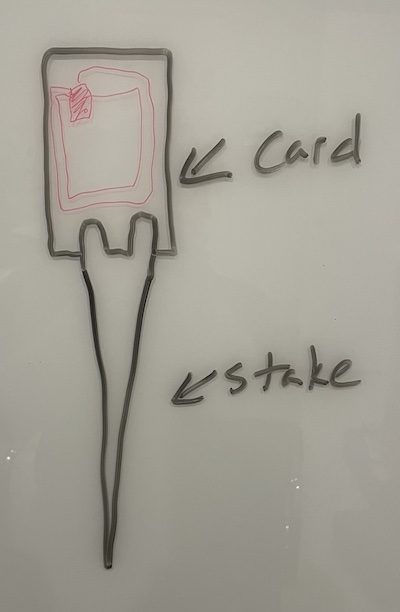
A little bit of internet research showed me that NFC tags are available in several form factors, including these neat little circular tags, made from PVC, that should be pretty weather resistant and easier to mount since they're smaller.
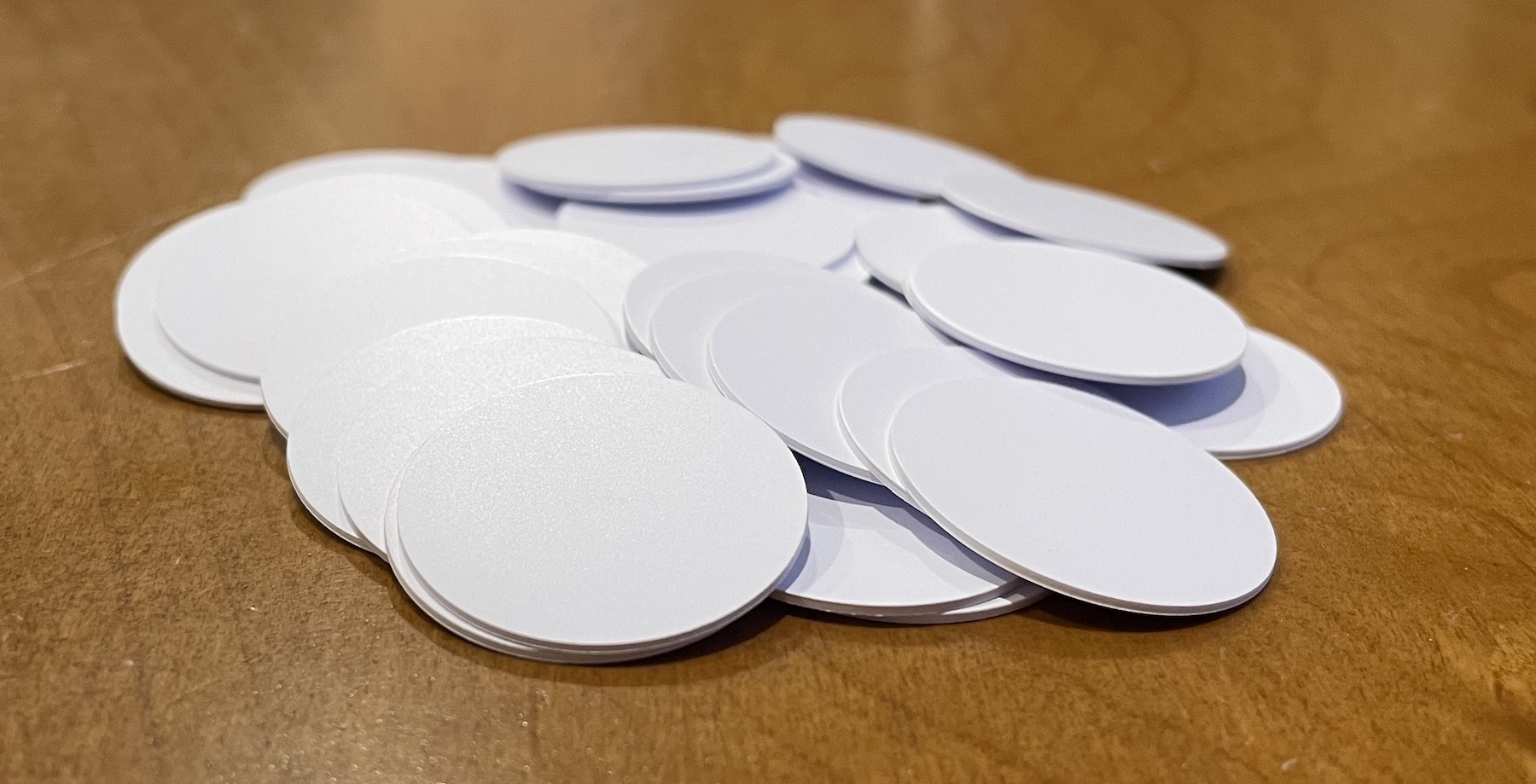
The Design
These little round tags got my mind racing. What if the 3D print were just a stake with the diameter of the tags, and a tag embedded in it? I immediately hopped into CAD, modeled out a very basic stake design with a hollow in it, and sent it to my 3D slicer.
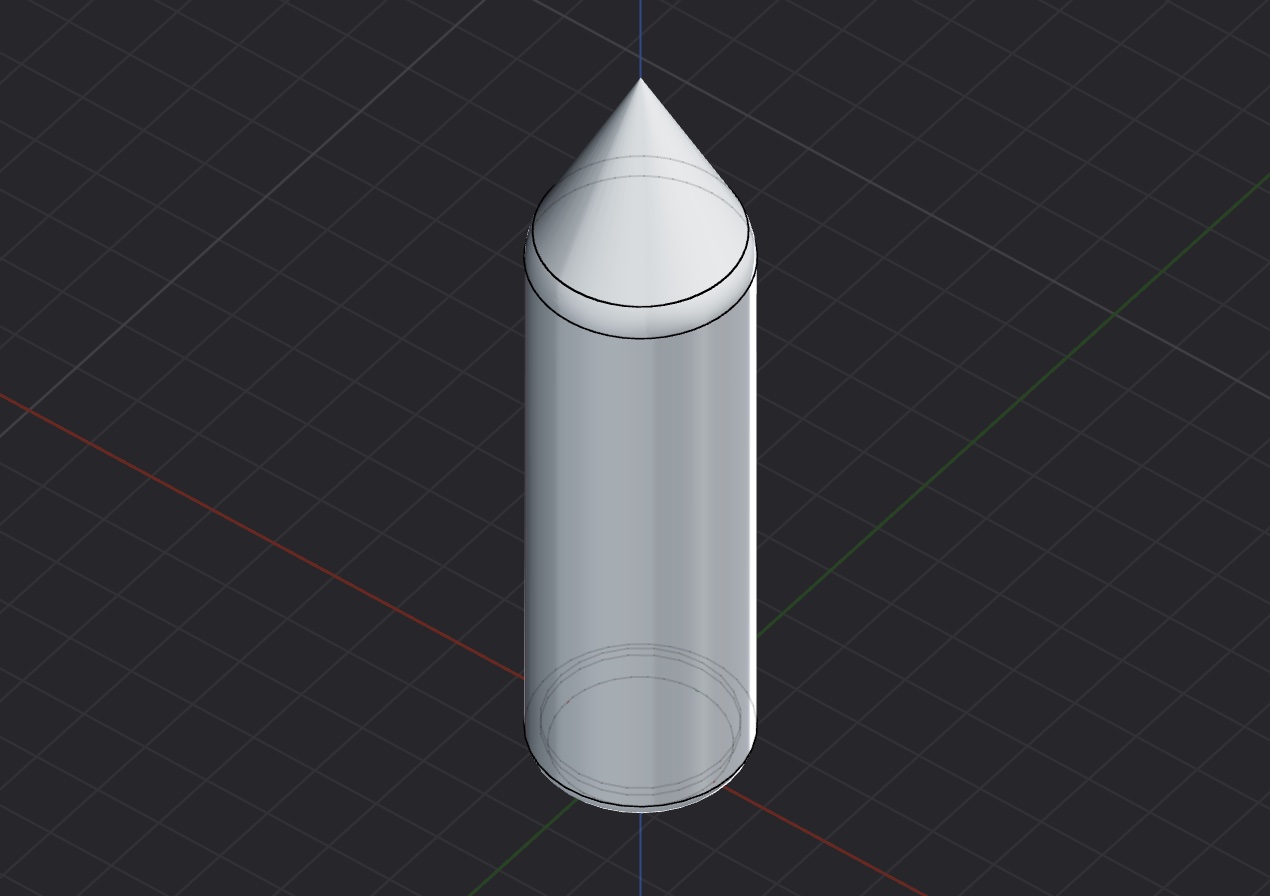
Although I use PrusaSlicer, almost every 3D slicing app includes some way to pause a specific layer, which is how I planned to embed the NFC tag into the stake. The tag would be completely surrounded by plastic, so it should add a bit of protection from the elements to the NFC tag as well.
From the slicer, I sent the model to my 3D printer, and a few moments later the printer beeped at me, asking me to insert the sensor. I inserted it, hit continue, and waited about 3 more hours for the print to complete.
Creating a Template for Plantings
Now that I had an NFC-enabled stake, I needed a place to put plant information. Time to design a template in Cardinal!
- I named the template "Plantings."
- I'll put the plant's name in the title field.
- I'll also include a date field for when the plant was planted.
- A rich text field for notes about the plant works great. Since rich text fields can accept images, it's a great spot to put snapshots of the plant tags you got with the plant from the nursery.
- Comments are nice here because they provide a running, timestamped journal of additional notes about the plant. They're a great place to put details about fertilization and other care.
The goal here is to keep it simple. It's easy to add more fields in the future, as needed.
Here's what that resulting template looks like in the template designer:
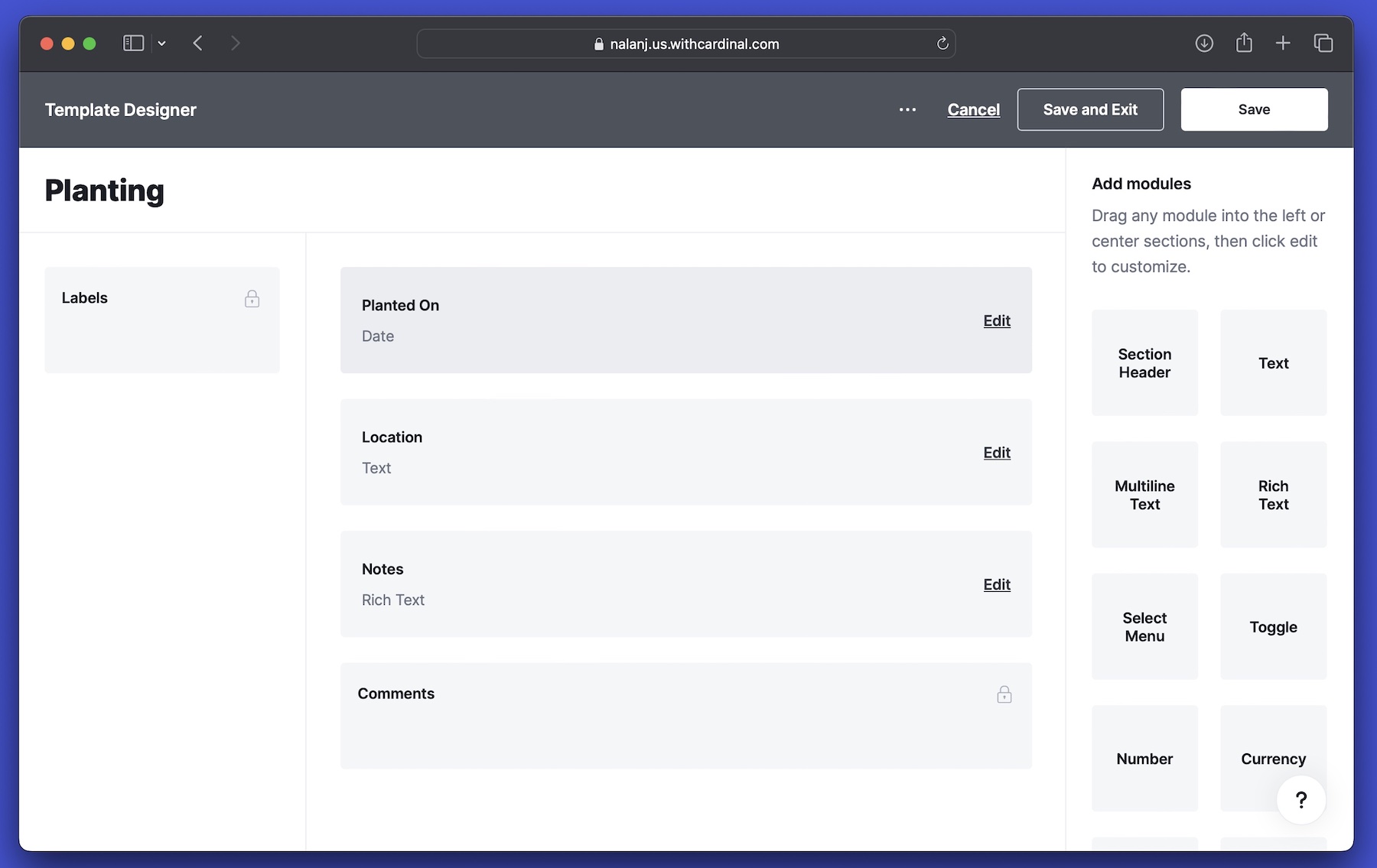
And filled in with a plant:
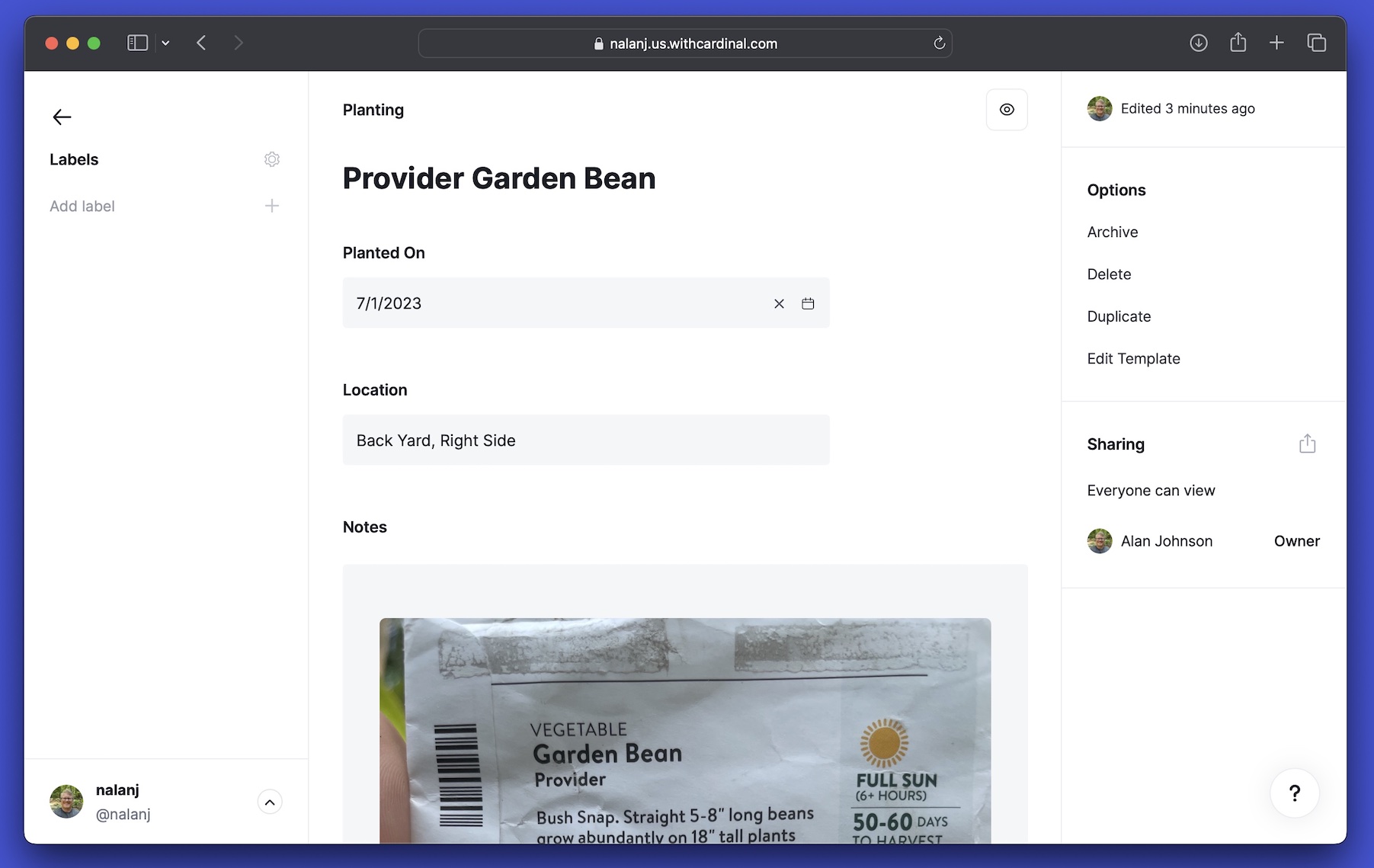
Programming the NFC Tag
There are thankfully a number of NFC programmer apps for whatever phone you use. I used NFC Tools on my iPhone, but I'm fairly sure the process is generally the same:
- Create a new Planting card in Cardinal for the planting.
- Enter the URL of the new card as a URL in the NFC programmer app.
- Click "Write" in the NFC programmer and tap the top of the stake to program it.
- Verify that it works by tapping the top of the stake again and ensuring the phone picks up the URL.
Stick It in the Ground
We did it! We now have a programmed, NFC-enabled stake that we can set next to a plant to help identify it and track other information about the plant. Hooray!
I'm really happy with how this worked out. It takes a while to print a stake, which is annoying, but now that I have the design figured out I can print quite a few on my printer at once.
Writing to the NFC tags is no more difficult than writing one of my old markers, so I'm pretty sure this is just easy, and with Cardinal, I can update the planting template at any time to add new information I want to track.
I'm a little worried about how durable these will be, but I keep checking them each day to make sure the tag is still working, and it seems to be working fine so far. The product listing on Amazon says they have an expected life of more than 10 years, so fingers crossed.
Sign up for our monthly newsletter.